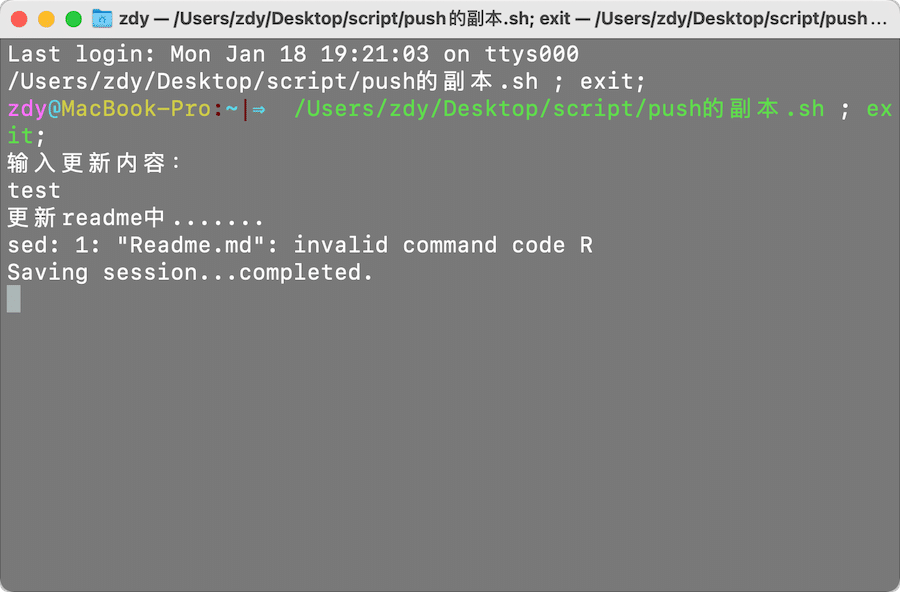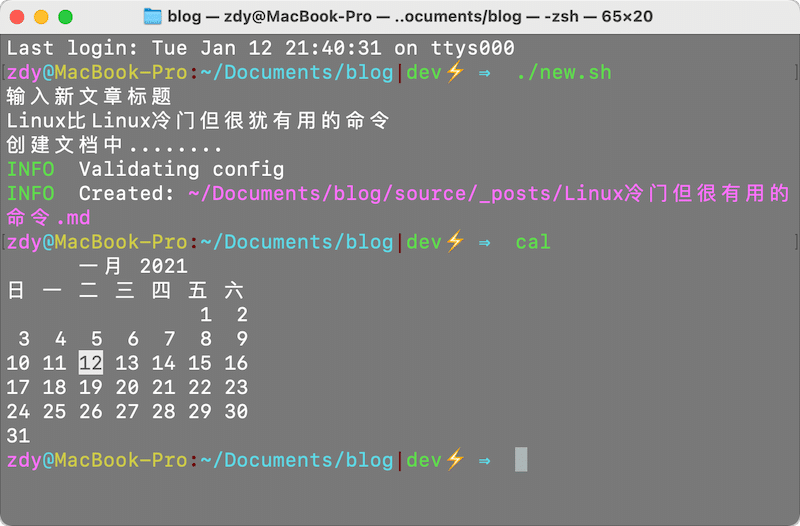张登友,张登友的博客,张登友的网站——
macos - 双击 shell 脚本问题
在终端可以正常运行脚本,但双击直接打开无法运行的问题
尝试在Mac上双击运行以下hexo server.sh脚本。 (要求:必须双击运行)
#!/usr/local/bin/zsh
hexo s这是输出。 (终端保持打开,并显示以下消息)
Usage: hexo <command>
Commands:
help Get help on a command.
init Create a new Hexo folder.
version Display version information.
Global Options:
--config Specify config file instead of using _config.yml
--cwd Specify the CWD
--debug Display all verbose messages in the terminal
--draft Display draft posts
--safe Disable all plugins and scripts
--silent Hide output on console
For more help, you can use 'hexo help [command]' for the detailed information
or you can check the docs: http://hexo.io/docs/
Saving session...completed.当我从终端运行相同的命令时…
INFO Validating config
INFO Start processing
INFO Hexo is running at http://localhost:2222 . Press Ctrl+C to stop.…它可以工作正常,并按预期方式打开。那么这应该怎么解决呢?
答案
将以下内容添加到脚本的开头使得双击时可以正常工作。
cd "$(dirname "$0")"整个hexo server.sh脚本如下:
#!/usr/local/bin/zsh
cd "$(dirname "$0")"
hexo s