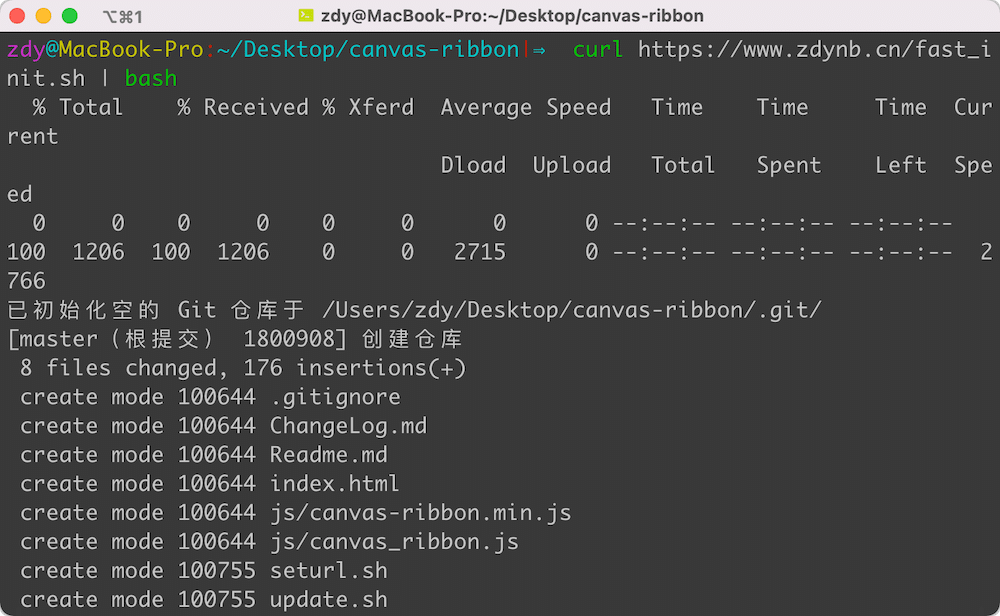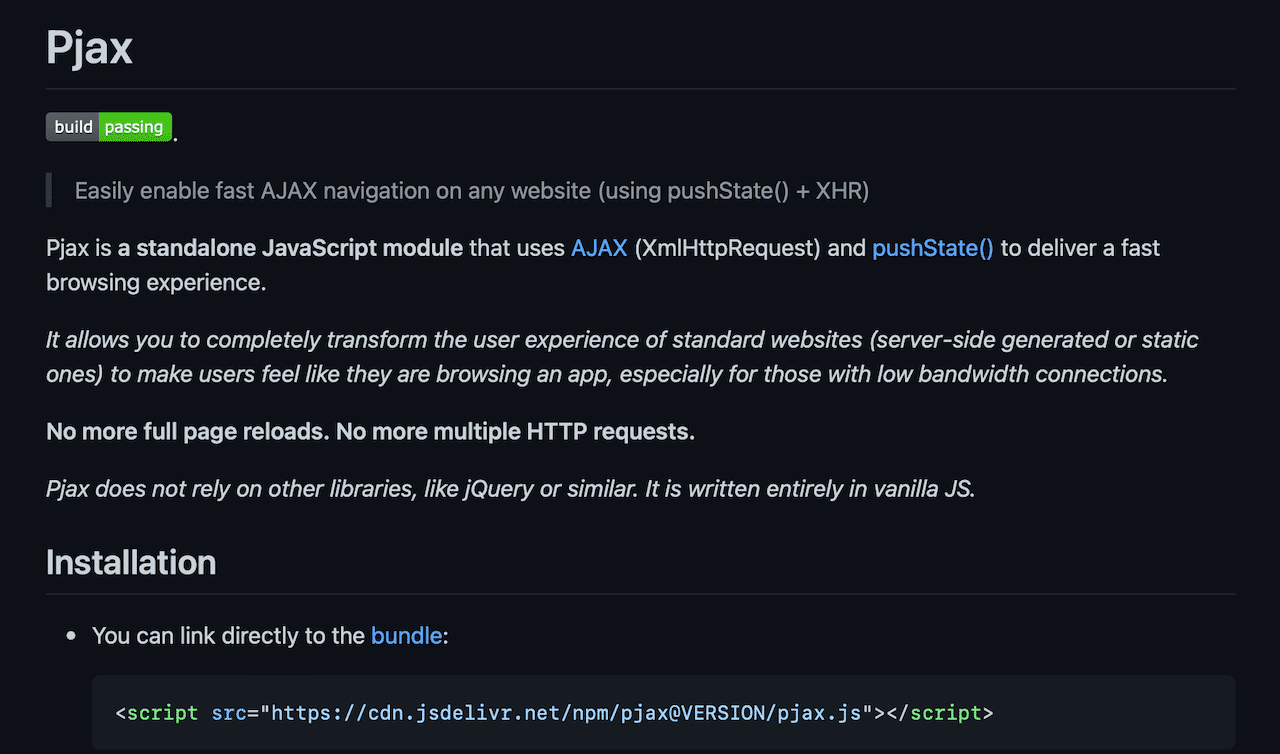原因
今天在部署私有代码仓库的时候,发现使用nginx反向代理之后,部分静态资源出现404,解决过程这里记录下
反向代理
反向代理配置如下;之前的也是使用docker部署,但是并未出现
location / {
# 反向代理
proxy_pass http://IP:端口号;
proxy_set_header Host $host:$server_port;
proxy_set_header X-NginX-Proxy true;
proxy_set_header X-Real-IP $remote_addr;
proxy_set_header X-Forwarded-For $proxy_add_x_forwarded_for;
proxy_set_header X-Forwarded-Proto $scheme;
proxy_set_header REMOTE-HOST $remote_addr;
# 缓存
add_header X-Cache $upstream_cache_status;
add_header Cache-Control no-cache;
expires 12h;
}解决方法
核心原因是因为需要给静态文件也添加一个反向代理,需要在80端口和443都添加。若没有TLS可只添加80端口一项配置如下:
location ~ .*\.(gif|jpg|jpeg|png|bmp|swf)$ {
expires 30d;
#解决反向代理无法访问图片
proxy_pass http://127.0.0.1:8080; #反向代理地址和端口
proxy_set_header Host $host;
proxy_set_header X-Real-IP $remote_addr;
proxy_set_header X-Forwarded-For $proxy_add_x_forwarded_for;
}
location ~ .*\.(js|css)?$ {
expires 12h;
#解决反向代理无法访问图片
proxy_pass http://127.0.0.1:8080; #反向代理地址和端口
proxy_set_header Host $host;
proxy_set_header X-Real-IP $remote_addr;
proxy_set_header X-Forwarded-For $proxy_add_x_forwarded_for;
}完整配置如下
server {
listen 80;
#listen [::]:80;
server_name test.zdynb.cn;
return 301 https://test.zdynb.cn$request_uri; #301强制https,不通过http访问
#error_page 404 /404.html;
# Deny access to PHP files in specific directory
#location ~ /(wp-content|uploads|wp-includes|images)/.*\.php$ { deny all; }
location ~ .*\.(gif|jpg|jpeg|png|bmp|swf)$ {
expires 30d;
#解决反向代理无法访问图片
proxy_pass http://127.0.0.1:8080;
proxy_set_header Host $host;
proxy_set_header X-Real-IP $remote_addr;
proxy_set_header X-Forwarded-For $proxy_add_x_forwarded_for;
}
location ~ .*\.(js|css)?$ {
expires 12h;
# 解决反向代理无法js/css
proxy_pass http://127.0.0.1:8080;
proxy_set_header Host $host;
proxy_set_header X-Real-IP $remote_addr;
proxy_set_header X-Forwarded-For $proxy_add_x_forwarded_for;
}
location ~ /.well-known {
allow all;
}
location ~ /\. {
deny all;
}
location / {
return 301 https://test.zdynb.cn$request_uri; # 此处为let`s encrypt自动续签必须添加的配置
# 反向代理
proxy_pass http://localhost:8080;
proxy_set_header Host $host:$server_port;
proxy_set_header X-NginX-Proxy true;
proxy_set_header X-Real-IP $remote_addr;
proxy_set_header X-Forwarded-For $proxy_add_x_forwarded_for;
proxy_set_header X-Forwarded-Proto $scheme;
proxy_set_header REMOTE-HOST $remote_addr;
# 缓存
add_header X-Cache $upstream_cache_status;
add_header Cache-Control no-cache;
expires 12h;
}
access_log off;
}
server {
listen 443 ssl http2;
#listen [::]:443 ssl http2;
server_name test.zdynb.cn;
ssl_certificate /usr/local/nginx/conf/ssl/code.zdynb.cn/fullchain.cer;
ssl_certificate_key /usr/local/nginx/conf/ssl/code.zdynb.cn/code.zdynb.cn.key;
ssl_session_timeout 5m;
ssl_protocols TLSv1 TLSv1.1 TLSv1.2 TLSv1.3;
ssl_prefer_server_ciphers on;
ssl_ciphers "TLS13-"; #此处md5已删除
ssl_session_cache builtin:1000 shared:SSL:10m;
# openssl dhparam -out /usr/local/nginx/conf/ssl/dhparam.pem 2048
ssl_dhparam /usr/local/nginx/conf/ssl/dhparam.pem;
# Deny access to PHP files in specific directory
#location ~ /(wp-content|uploads|wp-includes|images)/.*\.php$ { deny all; }
include enable-php.conf;
location ~ .*\.(gif|jpg|jpeg|png|bmp|swf)$ {
expires 30d;
#解决反向代理无法访问图片
proxy_pass http://127.0.0.1:8080;
proxy_set_header Host $host;
proxy_set_header X-Real-IP $remote_addr;
proxy_set_header X-Forwarded-For $proxy_add_x_forwarded_for;
}
location ~ .*\.(js|css)?$ {
expires 12h;
# 解决反向代理无法js/css
proxy_pass http://127.0.0.1:8080;
proxy_set_header Host $host;
proxy_set_header X-Real-IP $remote_addr;
proxy_set_header X-Forwarded-For $proxy_add_x_forwarded_for;
}
location ~ /.well-known {
allow all;
}
location ~ /\. {
deny all;
}
location / {
# 反向代理
proxy_pass http://localhost:8080;
proxy_set_header Host $host:$server_port;
proxy_set_header X-NginX-Proxy true;
proxy_set_header X-Real-IP $remote_addr;
proxy_set_header X-Forwarded-For $proxy_add_x_forwarded_for;
proxy_set_header X-Forwarded-Proto $scheme;
proxy_set_header REMOTE-HOST $remote_addr;
# 缓存
add_header X-Cache $upstream_cache_status;
add_header Cache-Control no-cache;
expires 12h;
}
access_log off;
}重载nginx配置
修改完成之后我们重启nginx或者重载配置
nginx -t; # 检查配置文件是否有错,有错会导致nginx无法启动
nginx -s reload # 重新加载nginx配置文件